This campaign allows you to send messages to all groups or events you are part of. You can send messages to non-first degree connections from the same Groups or Events as you are.
Groups & Events Campaign Type can only access Contacts in Group or Event that you are already a part of.
If you want to target a new Group or Event, you will need to join them first, once you join you can access the full list.
NOTE: Groups & Events Campaign Type does not support cases when Contacts were a part of a Group or an Event when you added then, but then left it. This will lead to a situation where you are no longer able to send Groups / Event Messages.
Allowed Message Types
Groups & Events Campaign Type only allows sending Group and Event Messages using the “InMail” messages since you won't be sending connection requests.
NOTE: since the campaign uses InMails, the profiles imported need to have an open profile because the campaign cannot use InMail credits.
You can use the Basic Search and Search with Sales Navigator to import contacts to your campaign.
In your left side panel, click on campaigns
Click on Add new campaign
Choose campaign type Groups & Events and click NEXT
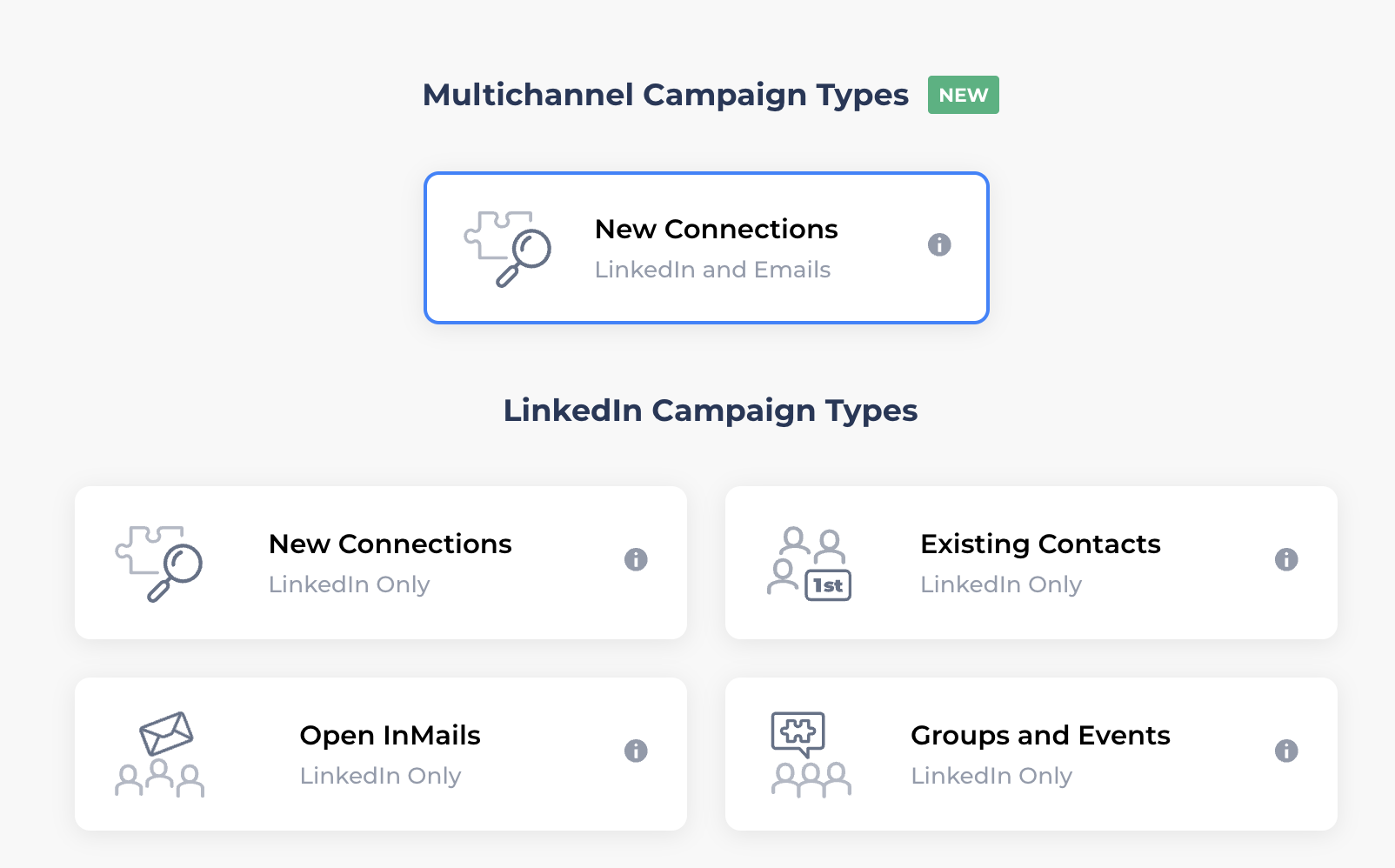
Set a campaign name and a description (optional), and click NEXT
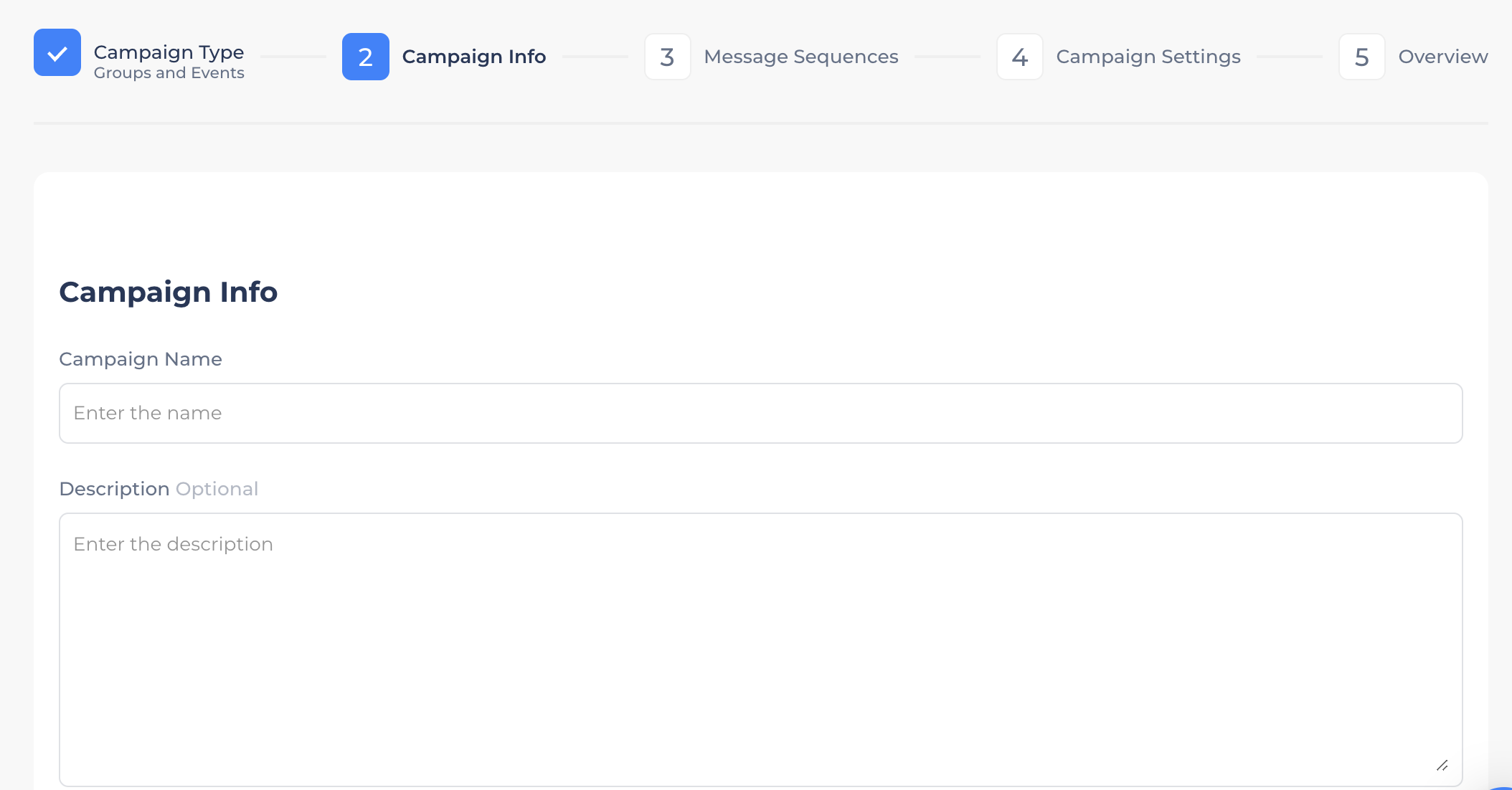
Set your message sequence. Keep in mind that you are only able to use InMail messages. Once done setting up the message sequence, click NEXT

Set your schedule and message limit. Keep in mind this schedule works with the timezone you selected when connecting the account. i.e. if you set EST timezone, and you select campaign to start at 10:00 AM, this will make the campaign start at 10:00 AM EST. Once done setting up the schedule click NEXT
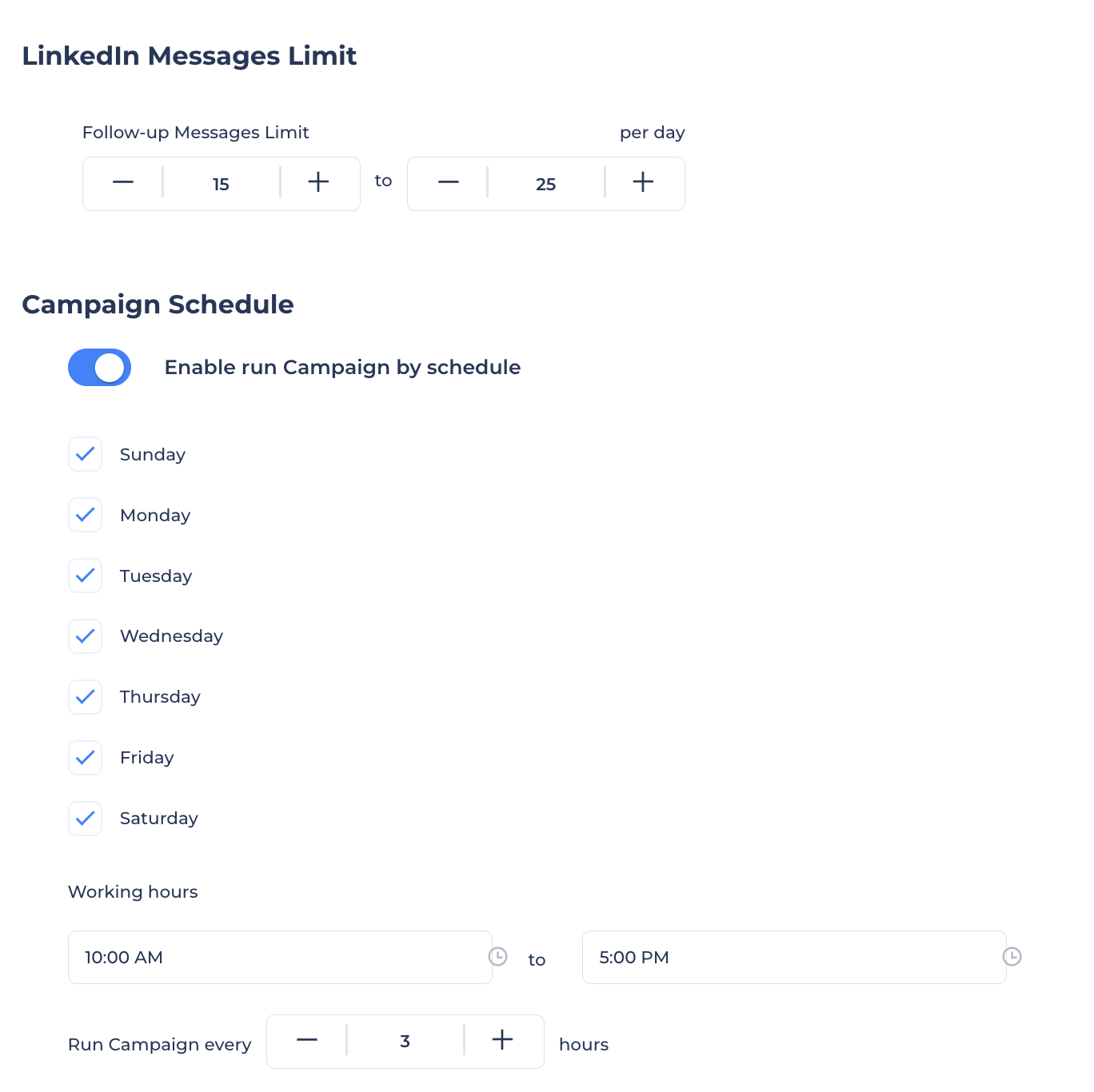
Check all the settings, and if you agree, click on CREATE
Add contacts to the campaign by following the steps below
You have two options to import contacts into your Groups & Events campaign, Basic Search and Search With Sales Navigator.
Click on Add Contacts, and click on Basic Search and select one of the two options displayed. You can select search in Group Members or Event Members
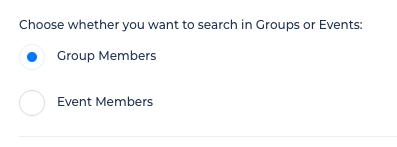
Search Groups Members;
Will search results consisting only of Contacts that are a part of Groups that you are a part of. Unlike with Event Members, all the Groups that you are a part of will be used for Search.
Search Event Members.
will search results consisting only of Contacts that are a part of selected Events that you are a part of. Unlike with Group Members, you will also have to select specific Events that you are a part of, as well as the Connection Level of those Contacts.
Under the Relationship option, select Group Members, and the search results will only consist of Contacts from the same Groups that you are a part of.
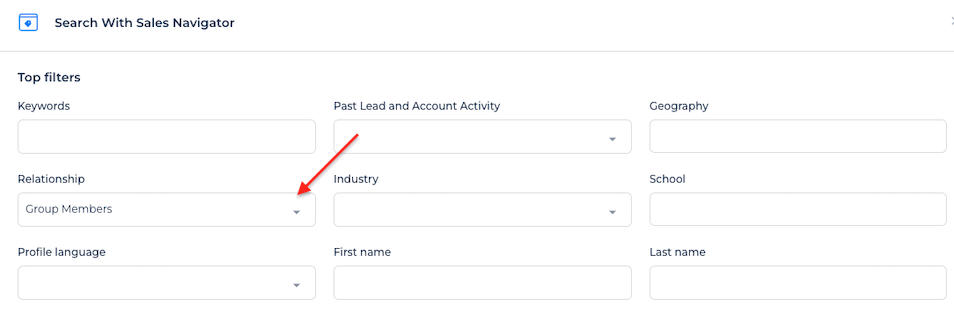
Additionally, you can also be able to select specific Groups to search in with the “Your Groups” field.
Because it’s the Groups & Events Campaign Type, you will only be able to select Groups that you are a part of.
