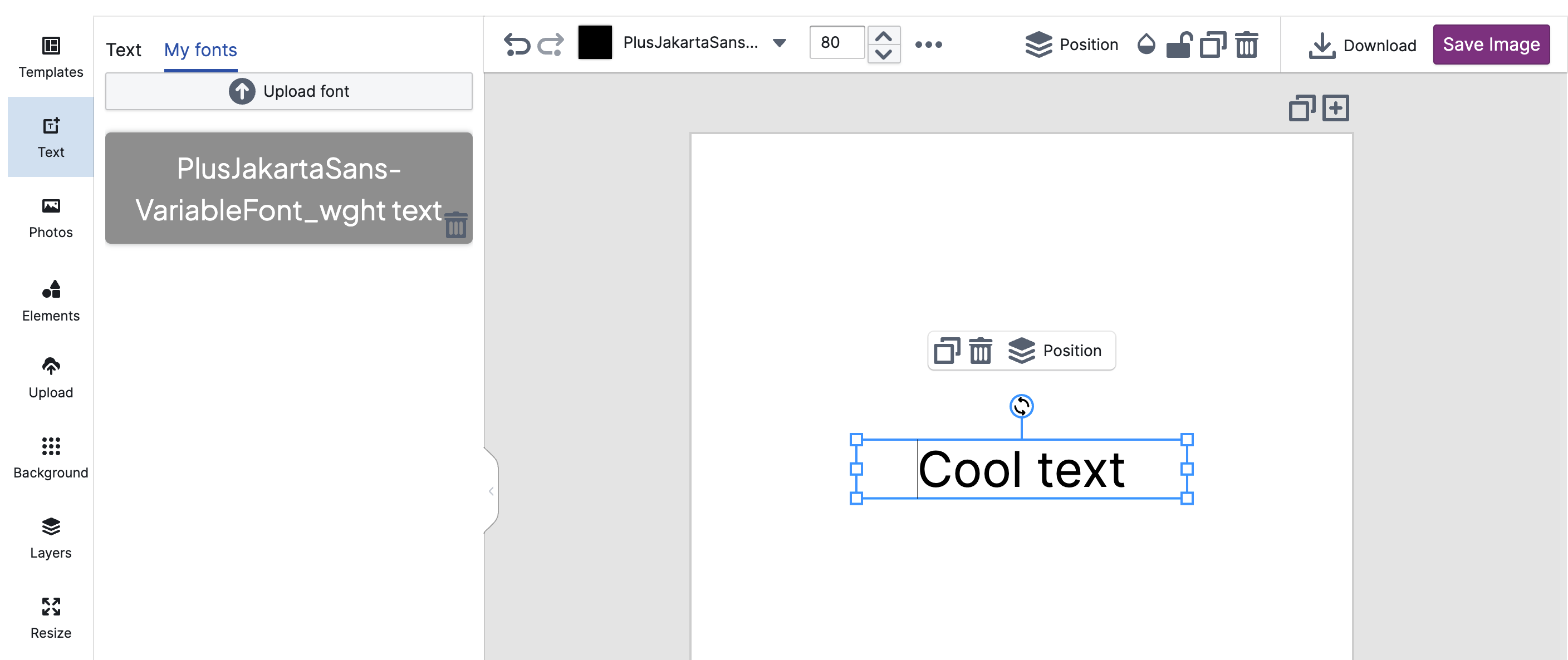Switch to the category "Text"
Open the designer and select the section "My Fonts" at the top in the second tab.
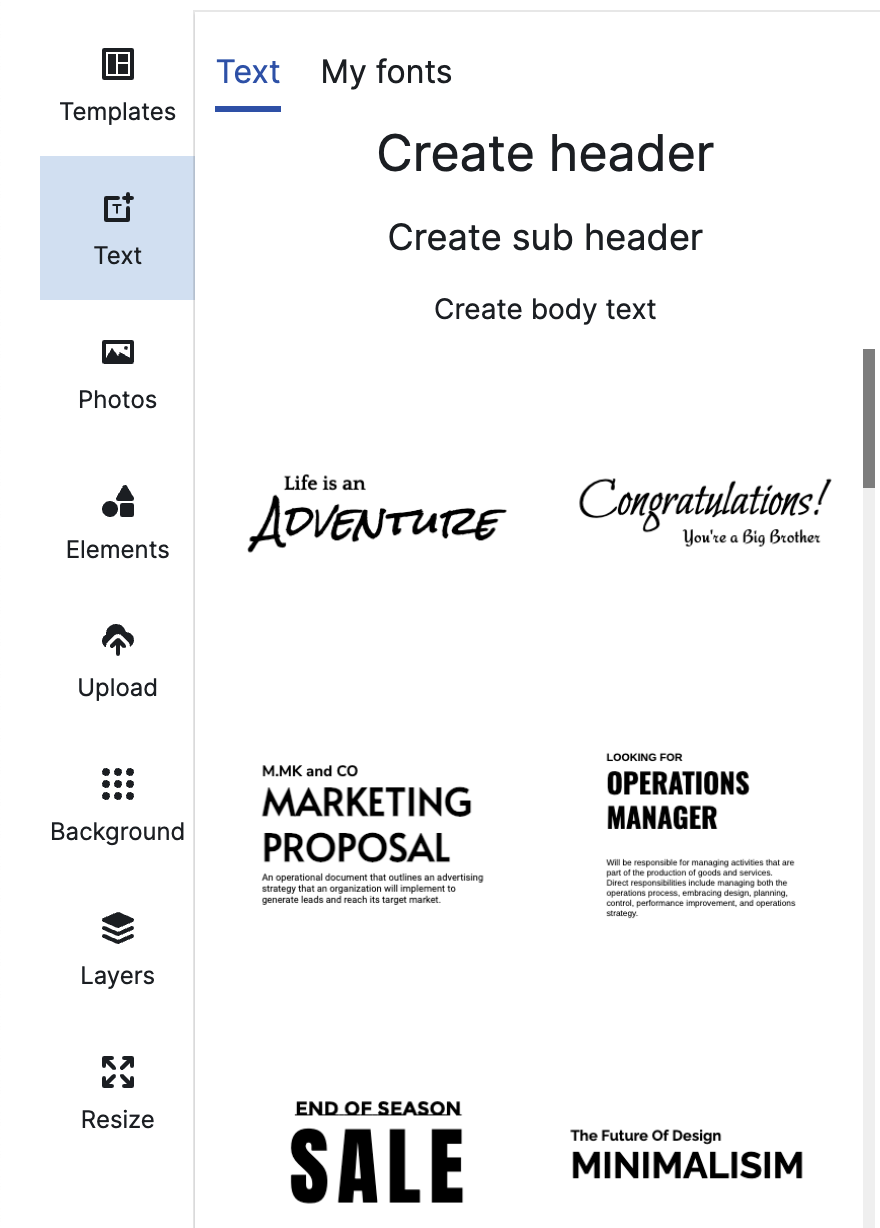
Click on "Upload Font"
To upload a font, click on the button "Upload Font".
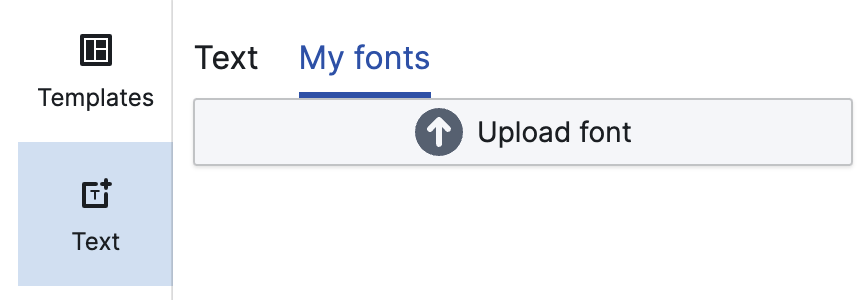
Select your font file
Upload the desired font file (e.g., in .ttf or .otf format) from your device.
Use your font
After the font has been uploaded successfully, it will instantly be available in the designer.