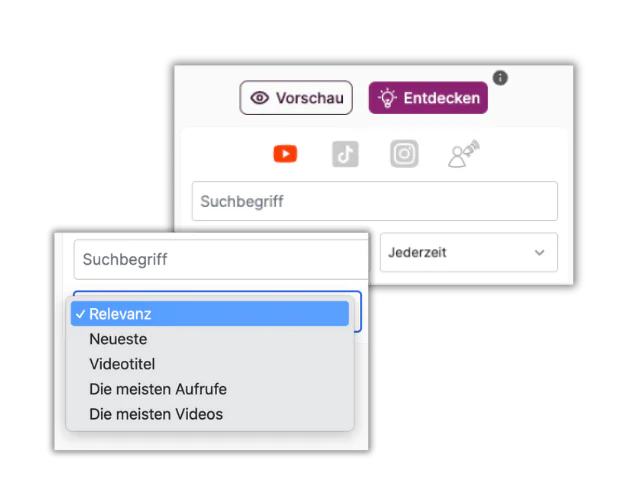
When you create a new post, you'll find the "Discover" tab on the right side of the preview. Here, you can browse content from different categories and get inspired:
YouTube
Browse YouTube videos based on relevance and recency. Click on 'Watch Video' to open the desired video.
TikTok
Find TikTok content that you can sort by relevance and posting time. To view the post, either click on 'Play' or on the bottom icon to open the video in a new window.
Instagram
Browse Instagram posts and click on 'View Post' to see the content.
Influencers
This is a special category where you can specifically search for influencers. Filter profiles by platform (up to five social networks), relevance, location, engagement rate, or follower count to find exactly the right profiles. Click on 'View Profile' to open the profile.
Simply enter a keyword in the search bar to specifically look for content or influencers in the different categories.
It is also possible to directly include the found content in your own post. Just drag the selected post into the text field on the left side.