One of the most exciting features in DotSimple is our AI assistant. If you're in a hurry or don't have time to create original content, our AI assistant is at your disposal. Powered by the latest and most sophisticated artificial intelligence solutions, it allows you to quickly and easily create various posts for your social media accounts.
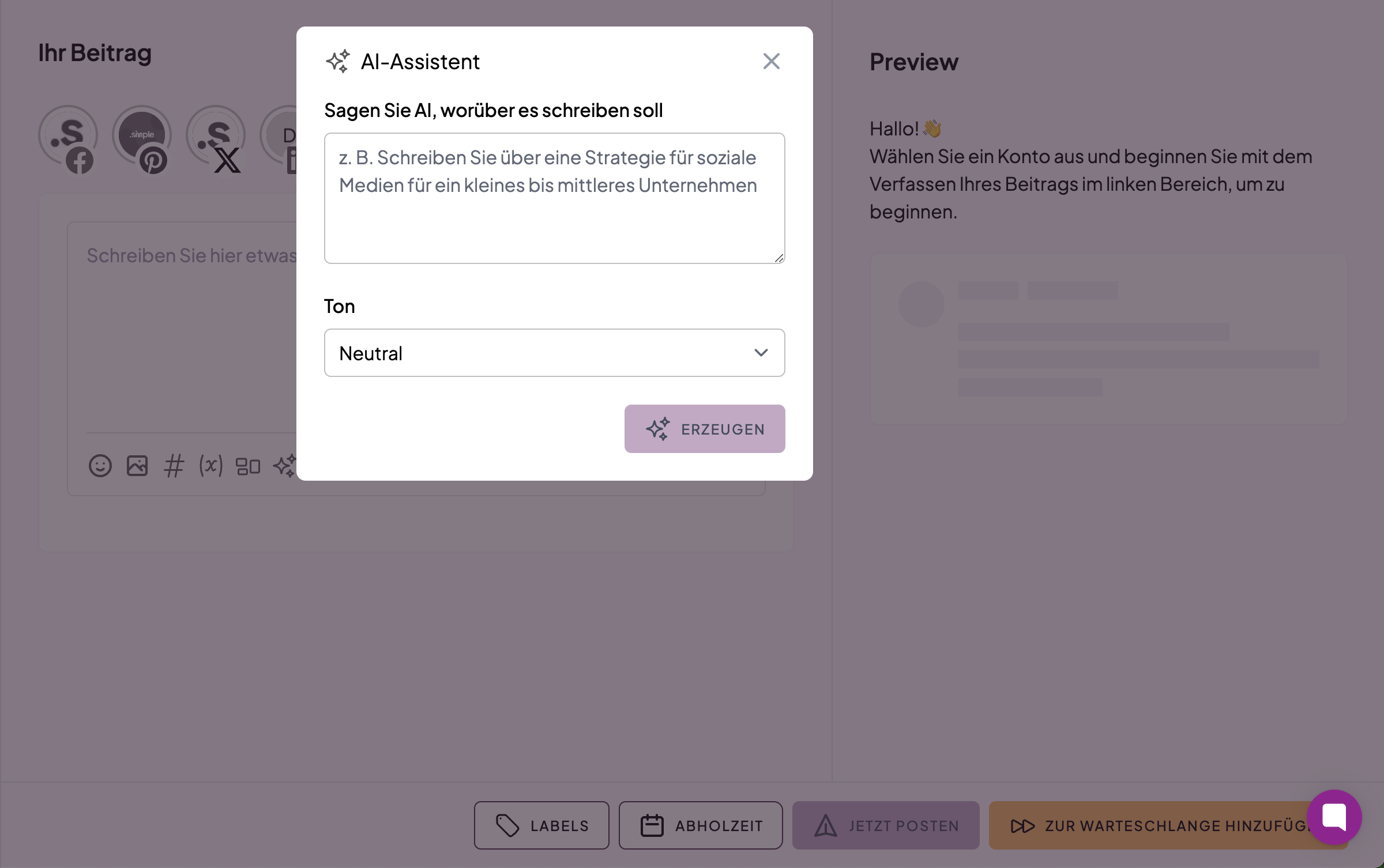
To use the AI assistant, go to the "New Post" page. Look for the "AI" icon next to the text field where you write your post. Click the "AI" button to activate the AI Writing Tool. Here's how it works:
Enter a suitable topic you want to write about (choose popular and relevant topics with short and understandable texts).
Click the "Generate" button.
After clicking the button, it takes a few seconds (about 20) to generate the content you need.
The generated content is automatically saved in your history.
New: This section shows the latest content you have generated.
History: Here you can see all the content you have generated so far.
Favorites: Easily access your favorite AI-generated content.
When you click the "Insert" button, the generated content is automatically inserted into the text field of your post.