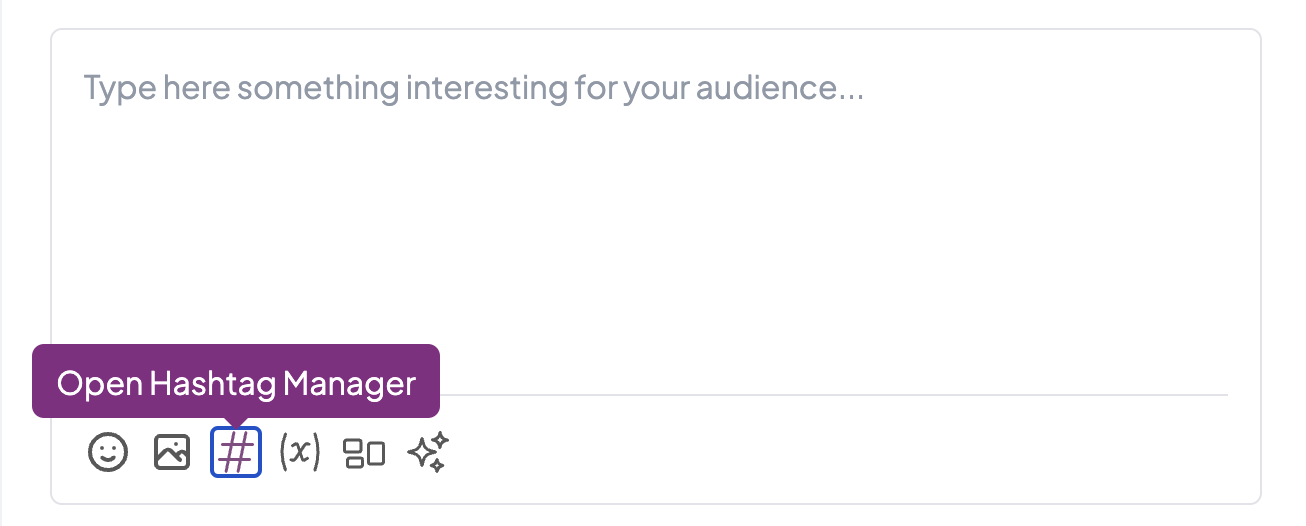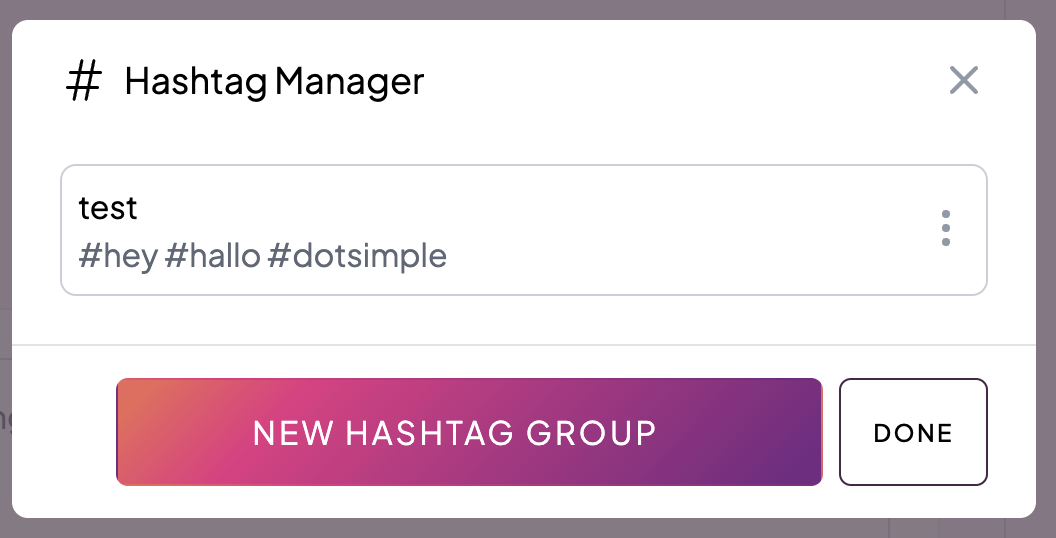You can easily add hashtag groups on DotSimple to strengthen your social media posts. This allows teams to use current hashtags and increase engagement on their social media accounts.
With hashtags, your brand is more easily found on social media when you use relevant ones. They help increase user engagement and lead to more new followers, comments, shares, and likes.
When creating a new post, you will see the hashtag symbol “#” at the bottom of the field. Click on it to access the hashtag manager. Select “New Hashtag Group” and set the name and content of the group. Save the group in the hashtag manager.
You can edit your hashtag groups at any time in the hashtag manager. To do this, click on the three dots next to the desired group and select “Edit”.
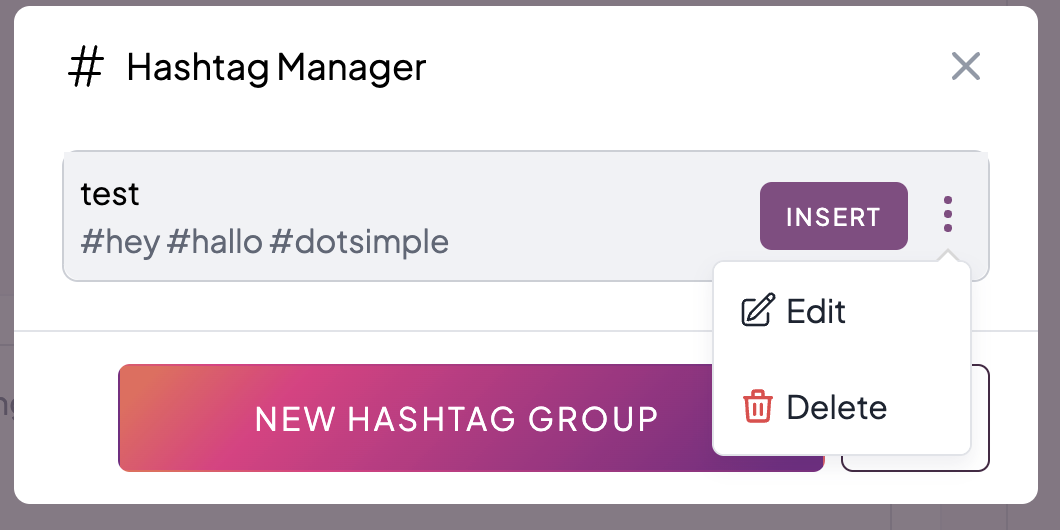
In the hashtag manager, you will see a hashtag symbol. When you click on it, the previously created hashtags will be displayed, which you can add directly to the end of your text field.