DotSimple offers a user-friendly calendar feature that simplifies the planning and sending of your posts. The calendar has a simple design and is optimized for PCs and mobile devices, with a clear and concise dashboard.
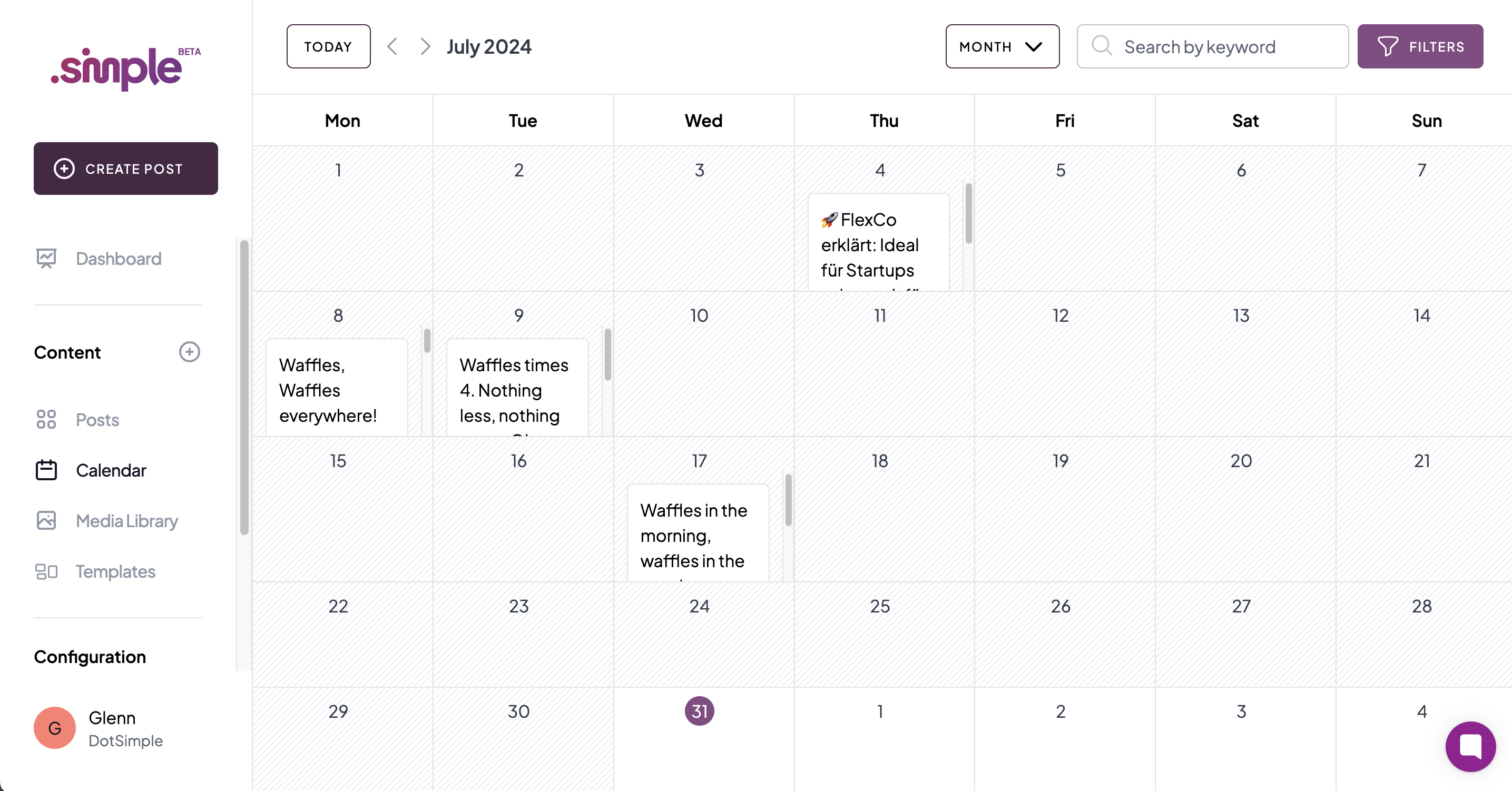
DotSimple offers various view options so that marketing agencies can plan and send their posts based on their campaigns. These views include:
Monthly: Select specific days in the month for publishing your posts and easily navigate between months with the navigation buttons. The "Today" button quickly brings you back to the current day.
Weekly: Plan posts for specific weekdays and navigate between weeks with the navigation buttons. The "Today" button brings you back to the current date.
List: See all your created posts in a list view to easily plan them for specific publication dates on your social media accounts.
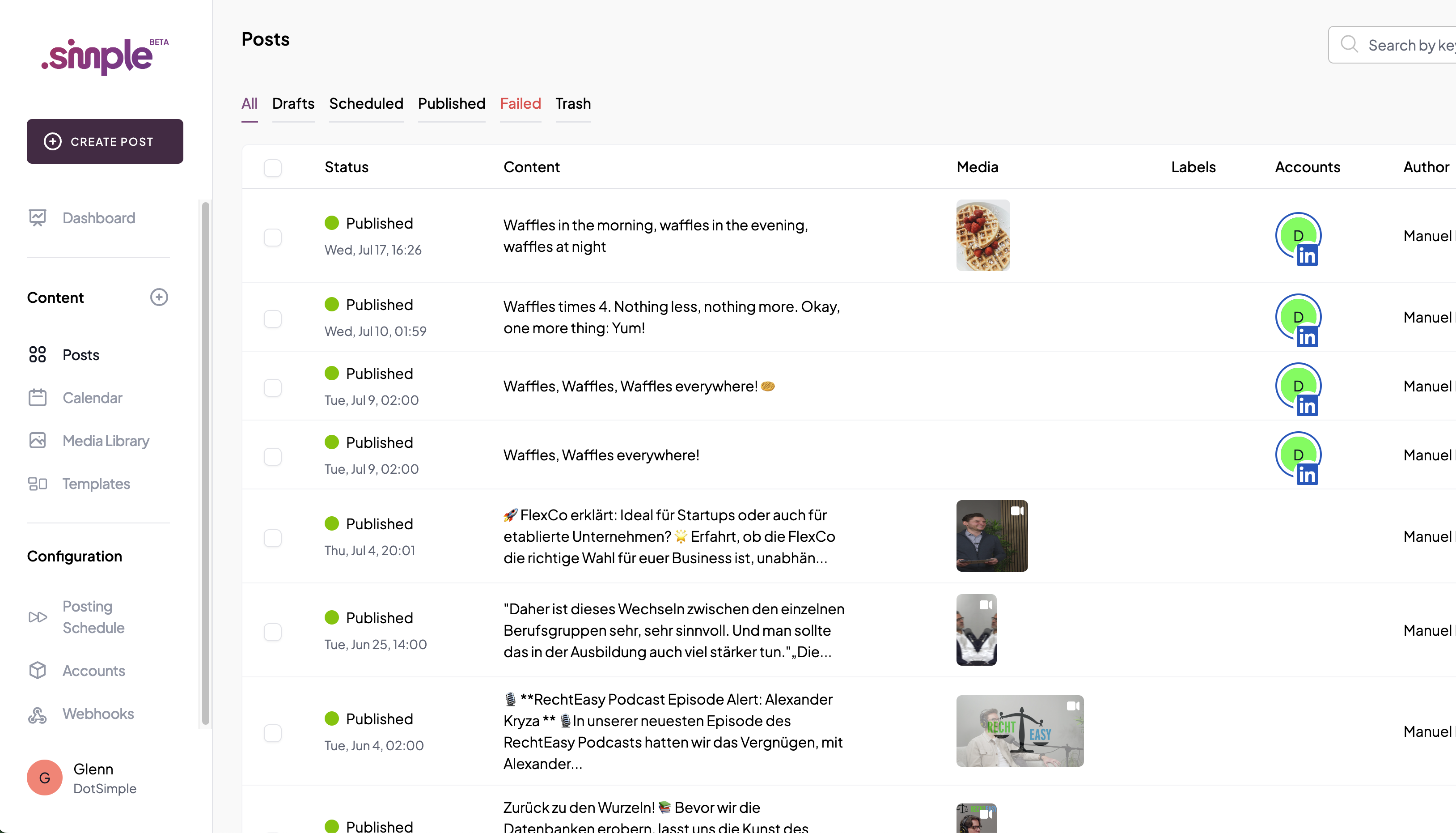
DotSimple allows you to filter your posts based on factors such as categories ("labels").
Check the status of your posts based on different categories:
All: See the status of all your posts.
Drafts: See the posts saved as drafts.
Scheduled: Show all posts in the queue.
Published: Show all published posts.
Failed & Reason for Failure: Identify posts that were not sent and understand the reason for it.
Trash: Posts you have deleted