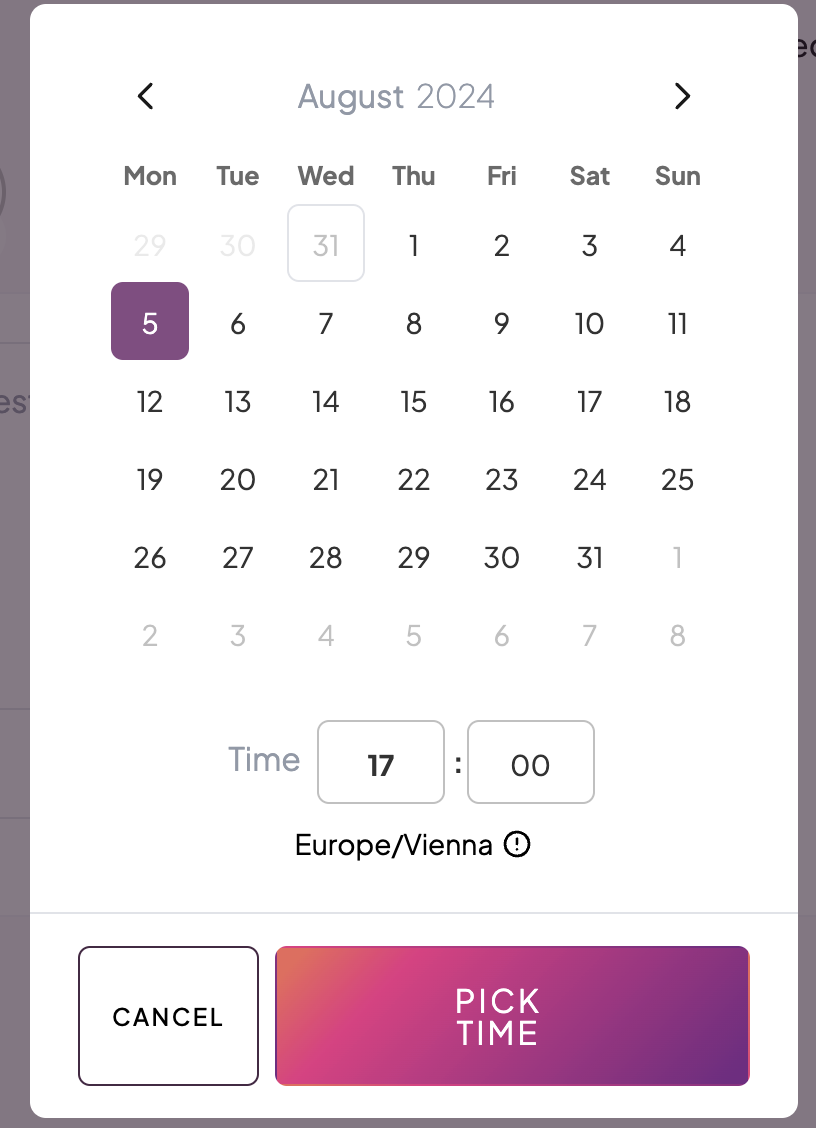Planning posts for your connected social media accounts in DotSimple is a breeze! However, before you schedule a post, make sure it is ready for publication, meaning you have already written it.
Let's explore the different options you can use to schedule and time your content:
Post Now: Choose to have your content published immediately. Our system checks some details, validates the content in advance, and sends it to your selected accounts within a few minutes.
Save as Draft: Your post will be saved as a draft as soon as you create it. You can continue working on it later at any time. If you choose this option, the post will not be published yet. You will find it in the calendar as a draft option. Drafts are usually used for unfinished or incomplete posts.
Organize posts into labels: With DotSimple, you can categorize your posts into different categories (“labels”). Choose from existing categories or create a new one directly.
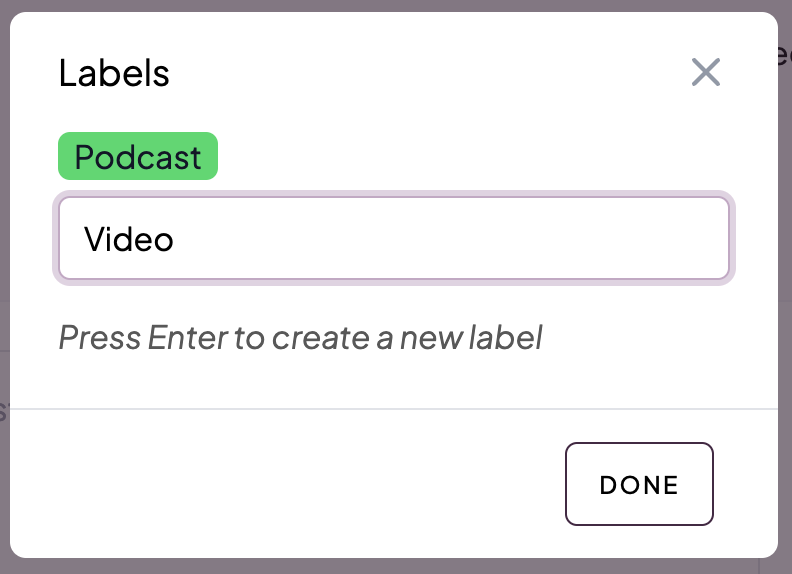
With this feature, you can select specific dates and time slots for when each post should be published on your social media accounts. The integrated calendar application allows you to choose the right days and times for each post.