If you want to mention someone in a post, make sure to enter the account name correctly. When creating your post, just type @profilename in the text. For example: @dotsimple.io. As soon as you publish the post, the profile will automatically appear as a mention in your post.
This kind of mention makes sure the tagged profile gets notified and other users can click on it right away.
If you want to tag or mention someone in DotSimple Creator, you won't see automatic suggestions like on Instagram or TikTok. That's why it's extra important to write the profile name exactly as it's set up in the channel.
A name written wrong will either not mention anyone, or you might accidentally tag a different profile.
Tagging on LinkedIn currently only works for Pages (company pages), not for personal profiles.
To make tagging work, you have to enter the exact name of the page as it appears in the page's permalink in your browser.
Example:linkedin.com/company/dotsimple
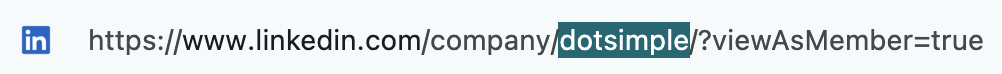
Important: This only works when you're in the member view of the page. In the admin view you'll see a URL with /admin/ in it, but you can't use that one because it won't work.
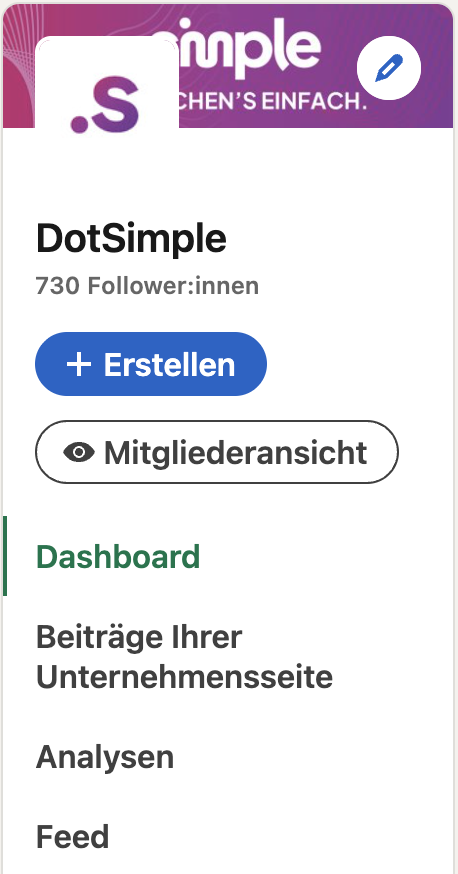
Tagging with @profilename is currently working on these platforms:
TikTok
X (formerly Twitter)
LinkedIn (currently only Pages, not personal profiles)
We'll keep you posted as soon as more networks are supported.