Upload a picture to the media library.
Click on the picture and tap the spot where you want to tag the Instagram account or location.
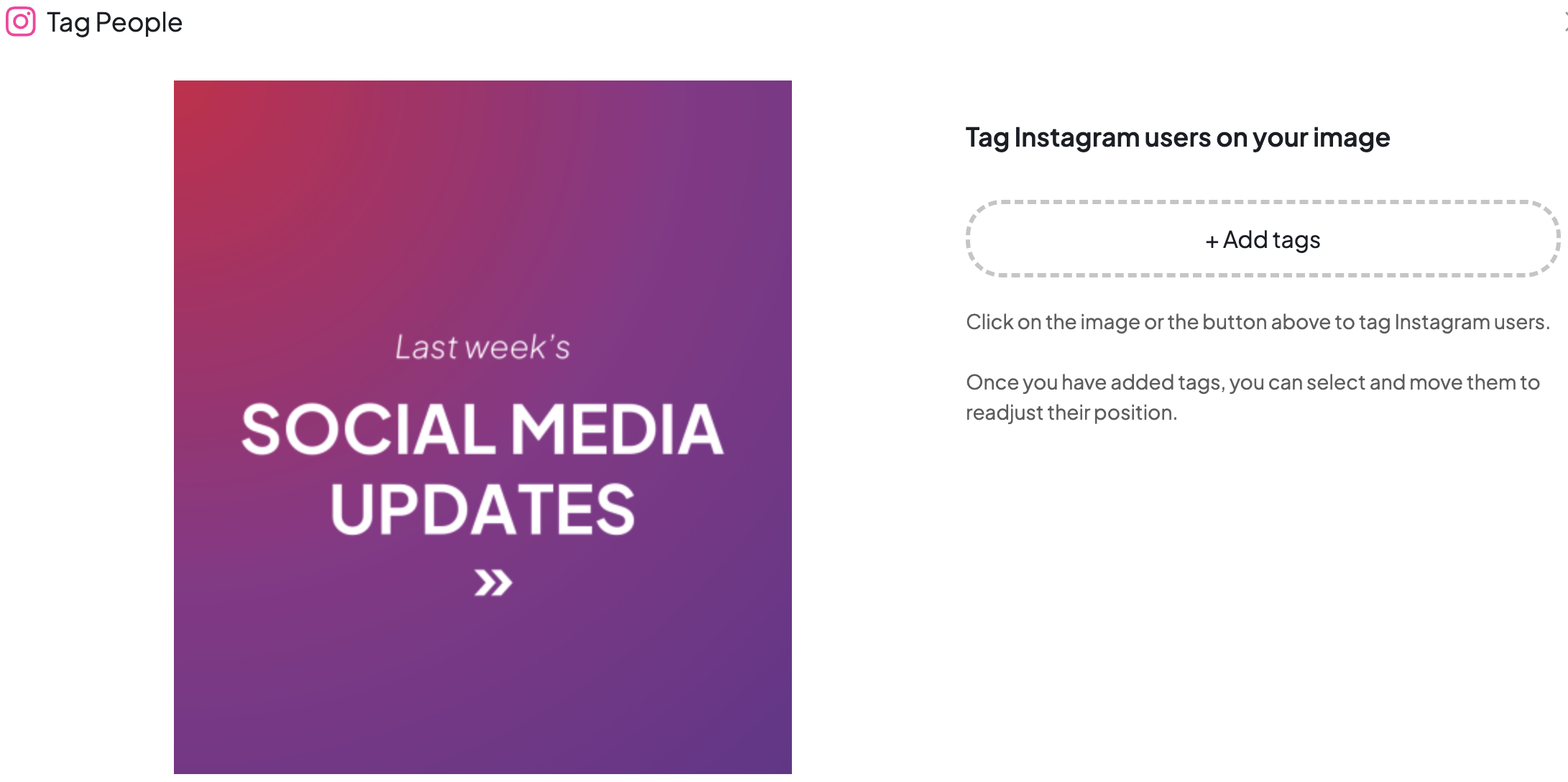
Note: Instagram doesn't let you search directly for usernames. So make sure you type the username correctly.
You can tag multiple Instagram accounts by adding a comma or a space after each username.
Finally, click "Save".
You can tag up to 20 Instagram accounts in one post.
Click on "New Post."
Choose the Instagram account where you want to post the picture and add the tag.
Click on the image icon.
Pick an image and click the edit icon (if you hover your mouse, you'll see a hint saying "Add tags").
Tag the Instagram account you want by entering the username.
Pick the image again and add it to the composer.
Post the picture.
Tip: You can also upload several pictures and tag Instagram accounts on each of them directly.