After selecting or uploading a video in the composer, you'll find an 'Edit' icon next to the video. Click on it.
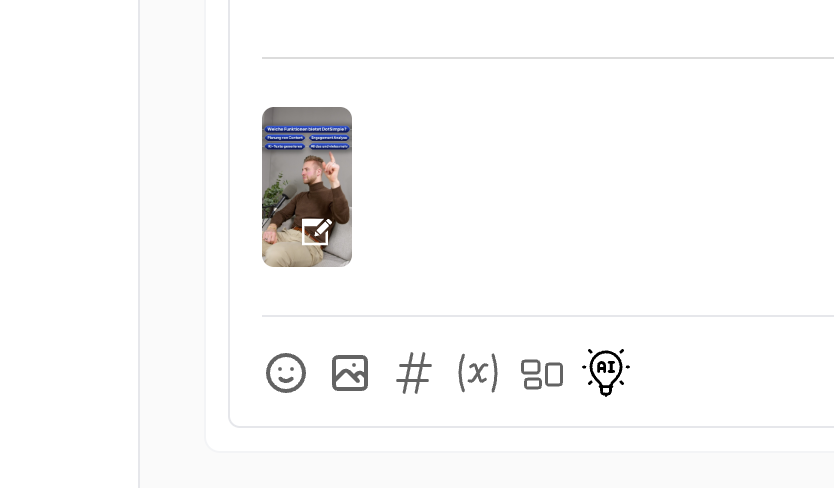
In the next step, click on the current thumbnail and select 'Change thumbnail'.
DotSimple offers you two options:
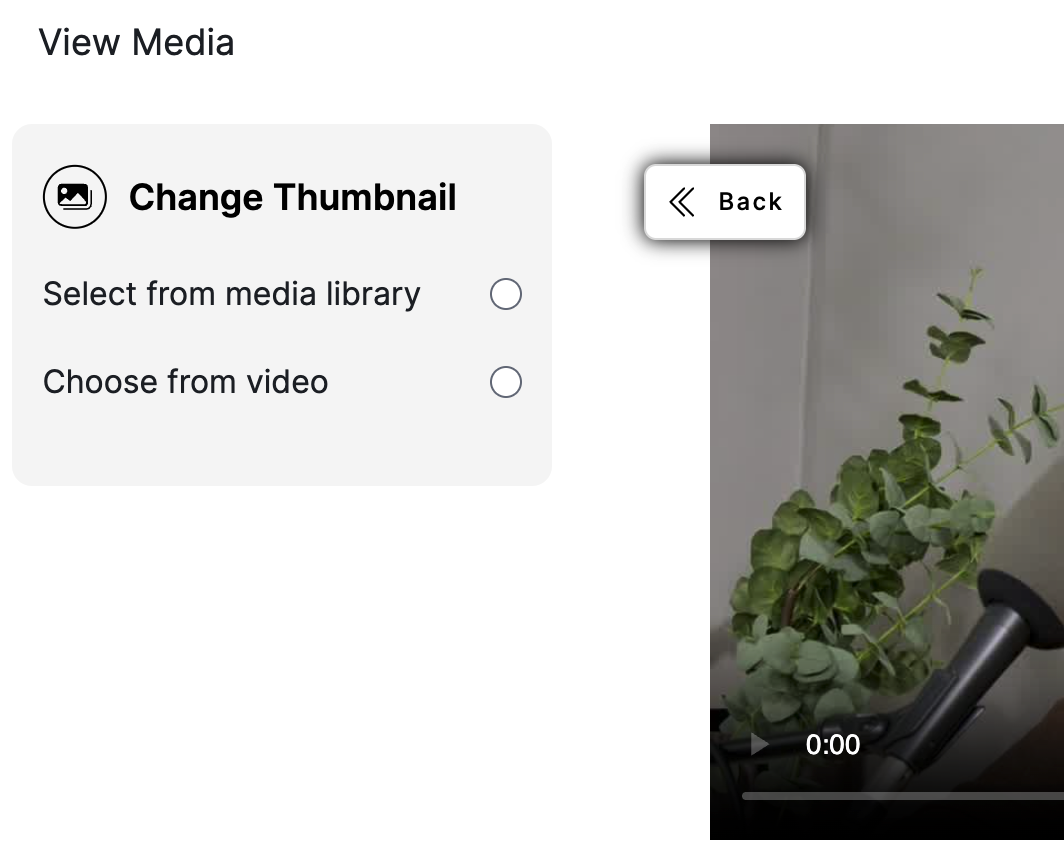
Select an image from the media library.
Click on “Select from media library.”
The media library will open. Choose an image of your choice.
Confirm your selection by clicking “Close.”
Select an image directly from the video.
Click on “Select from a video.”
Use the slider to choose the frame you want from the video.
Once you’ve found your image, click “Capture thumbnail.”
Finally, save your changes and close the pop-up.