Currently, DotSimple supports the following post types for collaboration posts:
Posts
Reels
Videos
Here’s how to create an Instagram collaboration post with DotSimple:
Select Instagram account:
Choose the Instagram account where the collaboration post should be published.
Select collaboration icon:

Click on the collaboration icon in the bottom-right corner of the social media icons.
Enter username:
A pop-up window will open where you can enter the Instagram username of the person you want to collaborate with.
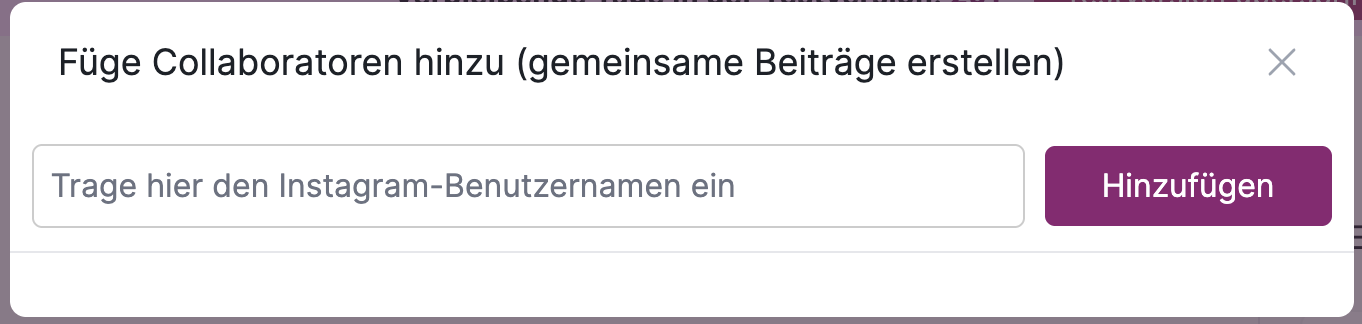
Important: Enter the username without “@” and make sure it’s the correct account.
Post and send invitation:
Once you’ve published the post, the collaborator will receive a direct message (DM) on Instagram with the invitation to accept the collaboration.
If your collaborator receives an invitation for a collaboration post, it can be accepted as follows:
Open Instagram:
Open the Instagram app.
Check your messages:
Go to your direct messages. The invitation is usually displayed there.
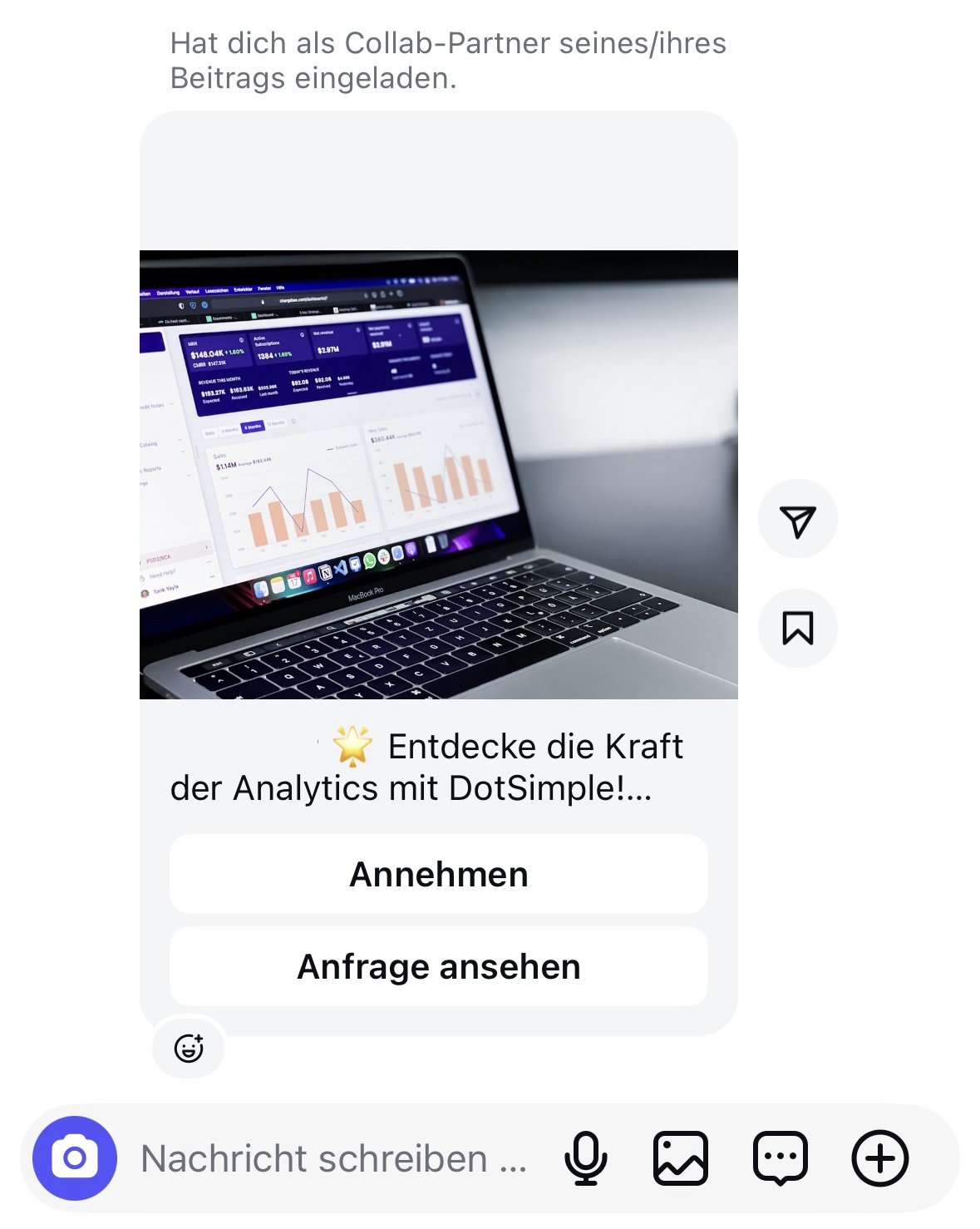
Alternative:
If no message appears, go to the profile of the person who created the post. Under the post, the option "Accept collaboration?" should appear. Click on it and accept the invitation. The post will then also appear in your feed.

Basically, all profiles can be used for a collaboration. However, the following guidelines apply:
The profile of your collaborator must be public.
The profile must not be restricted.
The collaborator must not be blocked.